The Languages Online app |
 |
The Languages Online app contains learning resources for students from Yrs 3 - 8. It includes interactive tasks and supporting resources such as printable posters and worksheets. The app is free. There are no in app purchases and no registration is requred. There are versions for iPads,Windows and Macs. The app was developed by the Victorian School of Languages, Melbourne, Australia. The first version of the app was funded by Educational Services Australia. Additions in this version were funded by the Victorian Departement of Education. |
The app includes activities for students learning:
We hope to add more topics and languages as funding becomes available.
Select a language:
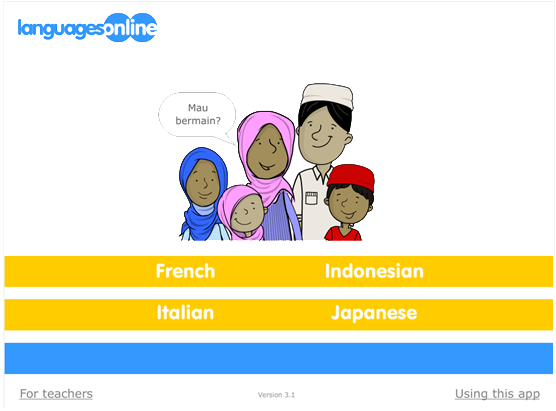
Language pages have two tabs:
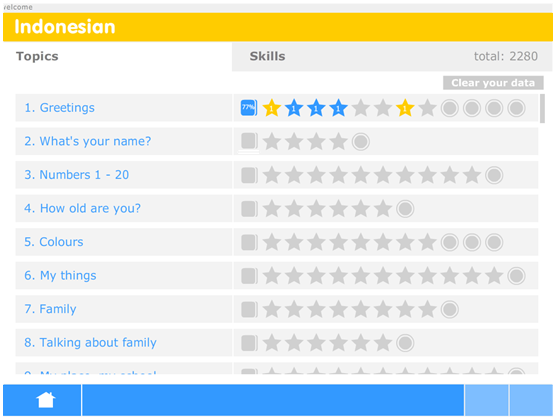
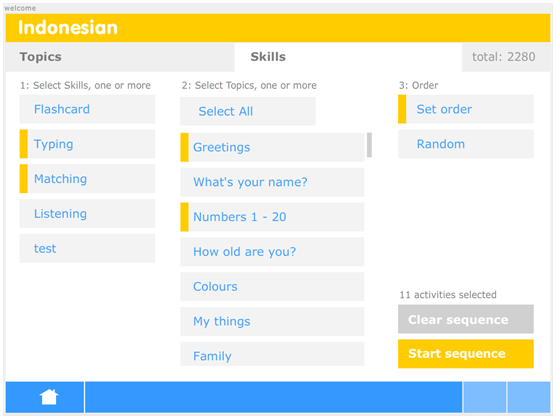
Topics pages have two tabs:
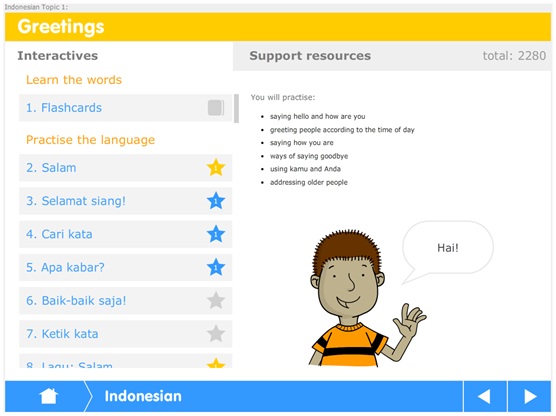
1. Learn the words
These flashcards include key words and phrases used in the topic. The Flashcard section has three parts:
2. Practise the language
This section includes 5 - 10 short activities to help you practise understanding and using the key vocabulary of the topic. These activities are self-correcting. Questions are repeated until correct answers are given. An activity is completed only when all questions have been answered correctly and you hear a 'Well done!' message
There are a range of activity types including:
3. Over to you
In these activities you show your understanding of the topic by typing and recording your own text. The content you create in these activities is saved on the device and can be viewed at any time.
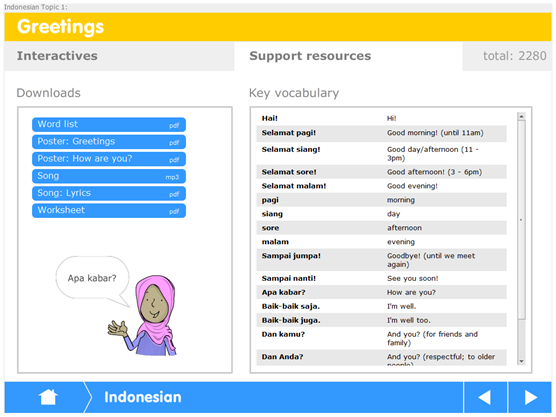
In most activities you can tap on a range of buttons on the yellow bar to view hints, explanations and information to help you complete the activity.
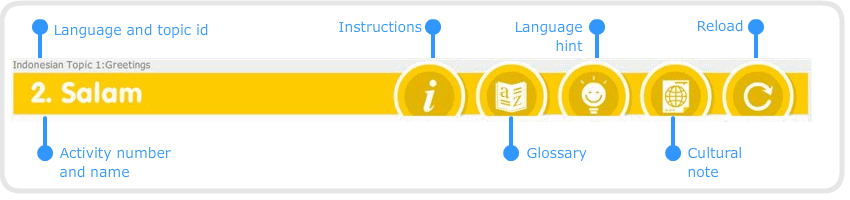
Instruction and Reload button appear on all activities. Other buttons appear as required.
Use the bottom blue bar to navigate through the app. The example below is from an Activity page:
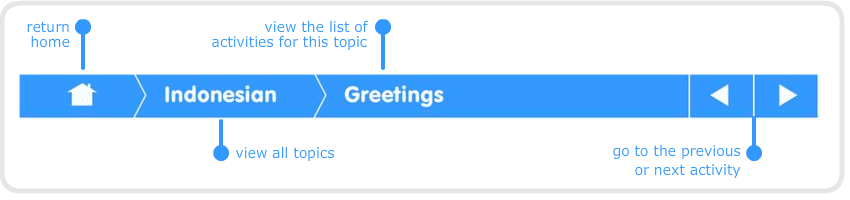
Your progress through this app is recorded. A simple code enables you to see:
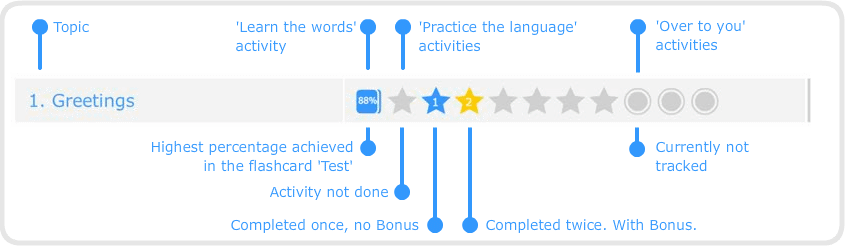
The following points are awarded each time a Flashcards 'Test' or a 'Practise the language' activity is completed:
Points are only awarded when activities are successfully completed and you see a 'Well done!' message.
Currently no points are awarded when an 'Over to you' activity is completed.
The flashcard 'Test' mode and all 'Practise the language' activities also have a simple bonus system. A bonus of 100 points is awarded the first time an activity is completed with no errors. In the case of timed activities (crosswords, word-searches and wordhunt) the bonus is awarded if the activity is completed within a set time.
In this first version, tracking is 'by device' only. The next version will include a teacher and student login option so that an individual student's progress is recorded regardless of the device or platform that is used. This will be useful if the users must share a class set of devices, or work with both school and home devices.
You can clear the record of your progress by tapping the 'Clear your data' button on the top right of each languages main topic page.
You must be connected to the Internet when you first open this app. It will automatically download all the content it needs.
You must also be connected to the Internet for the first time you open each activity. Once the content for that activity has been downloaded, it will be stored in your device's 'cache'. When you return to that activity, the cached files will be used and therefore no Internet connection is needed.
When your device is connected to the Internet it will check for and automatically download any updates.
Feedback is welcome at: languagesonline@vsl.vic.edu.au